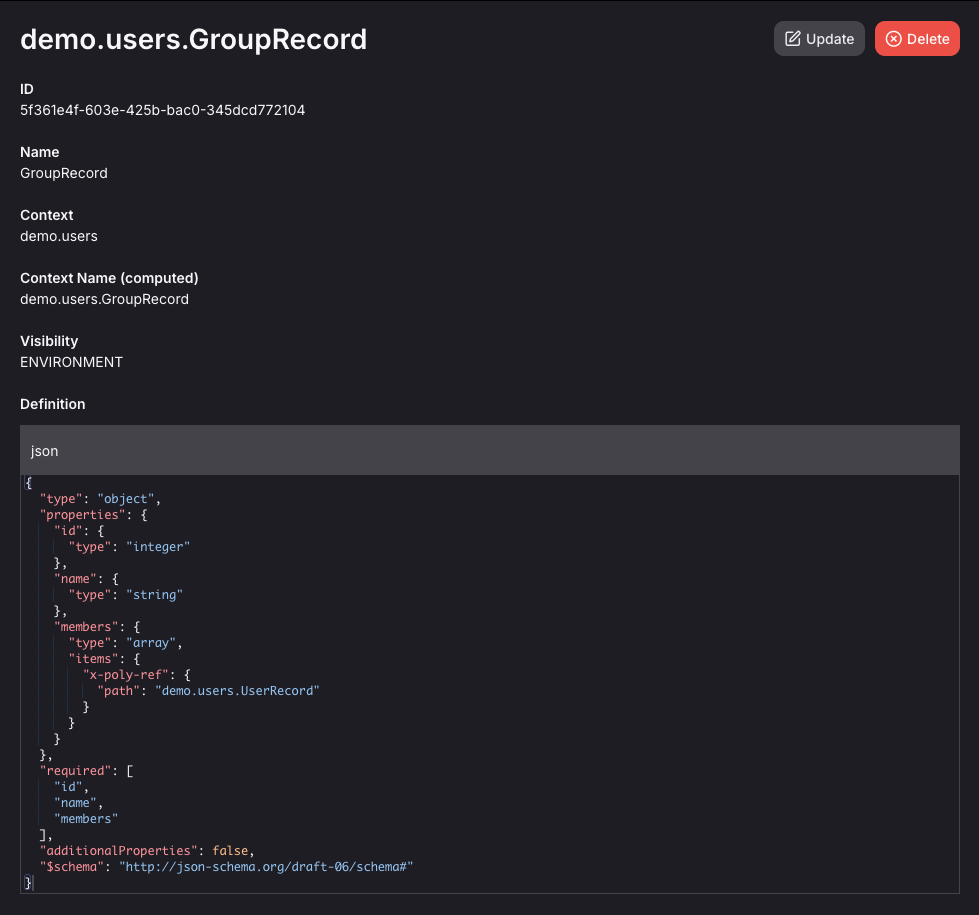Creating Schemas¶
How to create schemas in PolyAPI
Create from an OpenAPI Specification¶
When you convert a full OpenAPI specification to a Poly spec and train it, any schemas defined within will be detected and made into a PolyAPI Schema. The process for doing this is exactly as documented here: Using OpenAPI Specs
Once you’ve converted your OpenAPI specification using the npx poly model generate command you can open the generated JSON file where you’ll see an array of Schemas that were referenced in the specification and are ready to be trained to Poly like this:
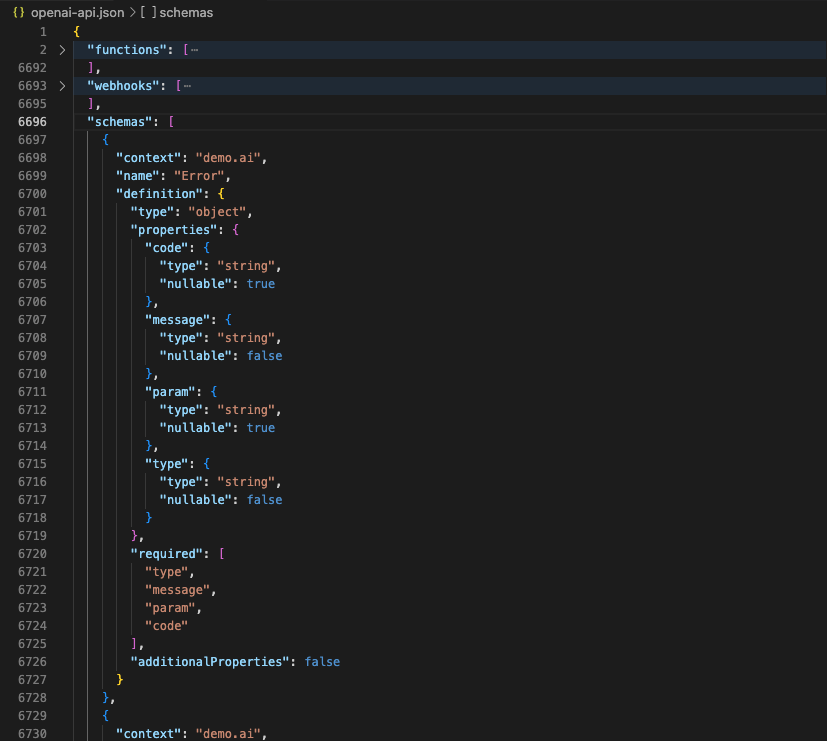
At this point running the npx poly model train command will train all the functions, webhooks, and schemas into your environment in PolyAPI.
Creating from Scratch in the PolyAPI Web UI¶
Navigate to the schemas collection in the PolyAPI web UI, and click the ‘Create’ button.
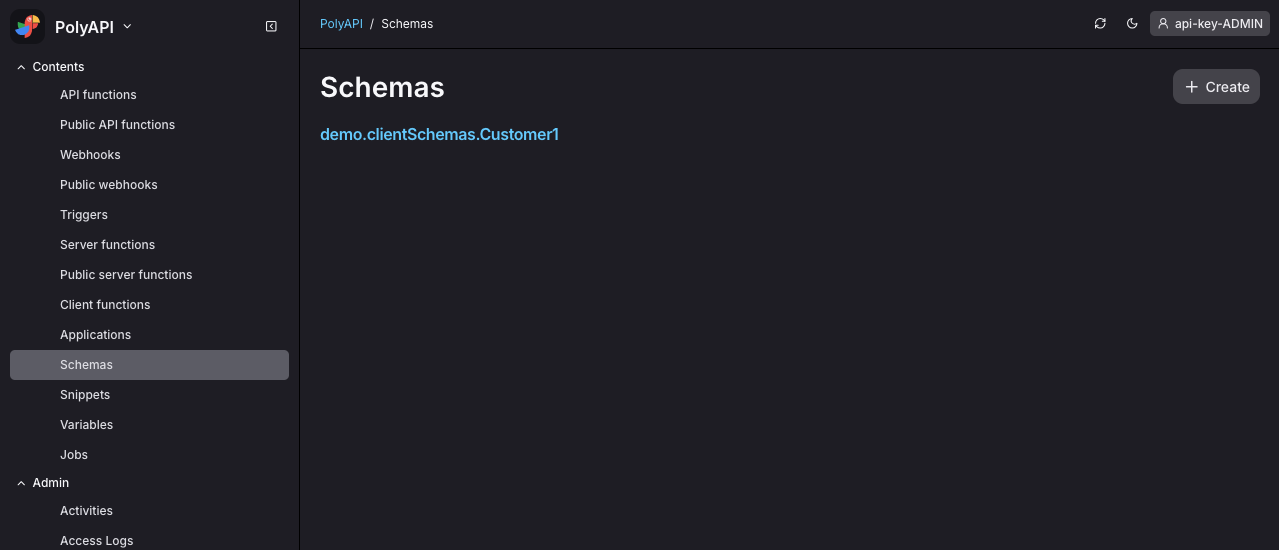
Give your Schema a name and context path. Then set the visibility of your Schema to
ENVIRONMENT.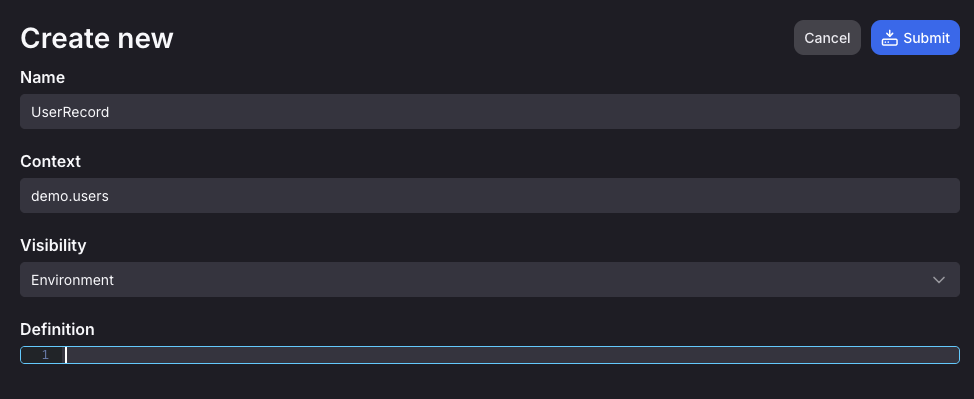
Add a JSONSchema into the definition field. Here’s an example definition you can use just to see how this works:
{ "type": "object", "properties": { "id": { "type": "integer" }, "first_name": { "type": "string" }, "last_name": { "type": "string" }, "email": { "type": "string", "nullable": true } }, "required": [ "id", "first_name", "last_name" ], "additionalProperties": false }
Submit the form to create a schema.
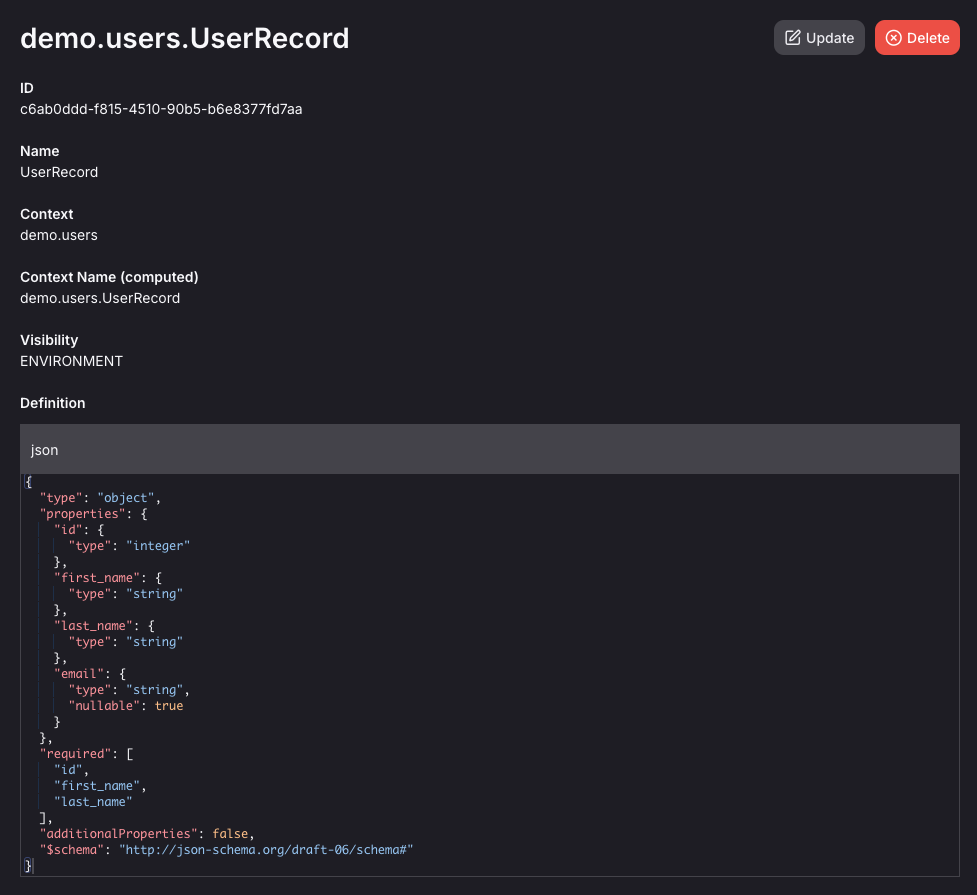
At this point you can now use your schema in your local development environment following the steps outlined here: Using Schemas
Creating Schemas That Reference Other Schemas¶
PolyAPI Schemas can reference other Schemas using the x-poly-ref attribute. Let’s make a new schema that reference the UserRecord schema we made previously.
Navigate to the schemas collection in the PolyAPI web UI, and click the ‘Create’ button.
Give this Schema a name and context path. Then set the visibility to
ENVIRONMENT.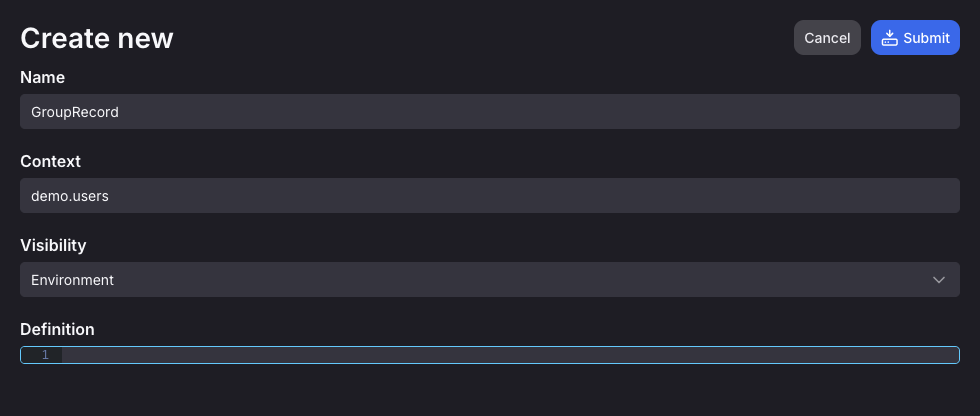
Add a JSONSchema into the definition field. For properties that you want to reference an existing PolyAPI schema simple give it a
x-poly-refattribute whose value is an object containing apathkey mapping to the full context and name path of the other schema. Here’s an example definition you can use just to see how this works:{ "type": "object", "properties": { "id": { "type": "integer" }, "name": { "type": "string" }, "members": { "type": "array", "items": { "x-poly-ref": { "path": "demo.users.UserRecord" } } } }, "required": [ "id", "name", "members" ], "additionalProperties": false }
Submit the form to create a schema.